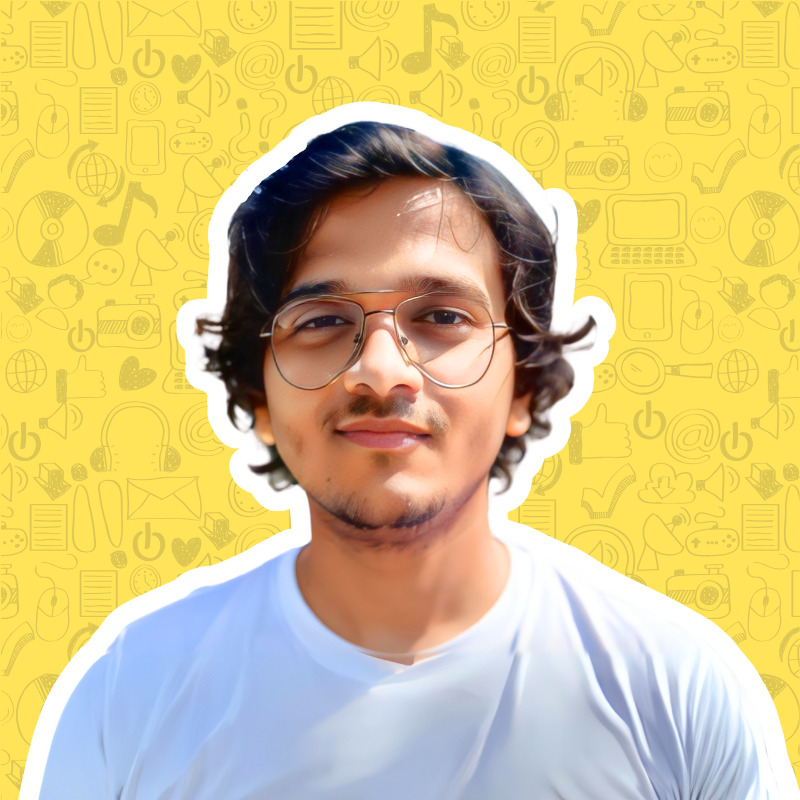A portfolio shouldn’t just showcase your work. It needs to actively sell your services. Think of it as a sales page that works 24/7 to convert prospects into clients.
Sure, if you have a strong brand presence and clients are lining up to work with you, a simple showcase might suffice. But most writers compete for attention.
When a prospect lands on your portfolio, it needs to convince them you’re the right choice.
What makes a converting portfolio?
Two elements need to work together: what your portfolio includes and how it looks.
The visual presentation is incredibly important—sometimes even more than the content itself.
A beginner with limited experience but an attractive, professional-looking portfolio can often outperform an experienced writer with a poorly presented one.
Essential elements to include
Here are items to include in your portfolio:
About you
Introduce yourself clearly. Explain what problems you solve and results you deliver. Focus on how you help clients.
Work experience
List companies you’ve worked with, roles held, and key achievements. Share specific projects that showcase your capabilities.
Client list
Display logos of companies you’ve worked with. Even if they’re not well-known, showing real clients builds credibility.
Writing samples
Share your best content pieces with context. Add the goals and results for each project. Link to live articles when possible.
Case studies
Detail projects where you achieved significant results. Use numbers. Explain your process and approach for each success story.
Testimonials
Include feedback from real clients with their names and positions. Anonymous testimonials look fake. Add client photos if possible.
Services
List exactly what you offer. Detail each service type with clear deliverables. Make it easy for clients to understand what they get.
Content types
Specify the kinds of content you create: blog posts, whitepapers, case studies, website copy, etc.
Pricing
Create clear pricing tiers. Explain what each tier includes. Add optional services and their costs. Make your rates easy to understand.
Process overview
Explain how you work with clients from start to finish. Include timelines, communication methods, and delivery expectations.
Industry expertise
Highlight specific industries you understand deeply. Share relevant experience and results in each sector.
Tools and Skills
List content tools you’re proficient with. Include relevant certifications or specialized training.
Contact Information
Make it easy to reach you. Include multiple contact methods. Add a calendar link for easy scheduling.
Working Style
Describe your collaboration approach. Explain how you handle feedback and revisions. Share your communication preferences.
Project Terms
Cover payment terms, revision policies, and project timelines. Be clear about what clients can expect.
Note:
Two important things to remember about these elements:
- You don’t have to include everything listed here in your portfolio. Pick what makes sense for your situation and what you can present well.
- Adding many elements doesn’t mean your portfolio will look “crowded” or overwhelming. Present information logically and neatly. Many of these details can fit into an FAQ section using accordions, keeping the design clean and scannable.
Platform options
Your portfolio needs a home. There are several options based on your needs and technical comfort level.
Website
A self-hosted WordPress site gives you complete control. Use themes like Generatepress and page builders like Generateblocks to design without coding. While this requires some learning, it’s worth the effort for long-term flexibility.
Platforms like Webflow, Framer, Squarespace, or Wix offer simpler alternatives. They provide professional templates designed specifically for portfolios. Pick a template, customize it, and you’re ready to go.
Simple alternatives
Notion has become increasingly popular for portfolios. It’s free, looks clean, and requires minimal setup. You can organize information logically and create a professional-looking portfolio in hours.
If these feel overwhelming, start with Google Slides or Canva. The key is to get something professional-looking online quickly.
10 Portfolio optimization tips
Make your portfolio more impactful with these optimization tips:
1. Clean layout
Keep the design simple and uncluttered. Use plenty of white space. Make information easy to scan. Break text into short paragraphs.
2. Clear navigation
(For websites in particular) Make it easy for clients to find what they need. Use logical menu structures. Ensure every important element is reachable in 1-2 clicks.
3. Visuals
Use consistent colors and fonts. Add your photo—the same one you use on socials. Include client logos and relevant graphics. Don’t overdo decorative elements.
4. Mobile optimization
Ensure your portfolio looks good on phones. Many clients will check it on mobile first. Test all functions on different devices.
5. Content flow
Order information strategically. Start with social proof, then work samples, then services. Make hiring you feel like the natural next step.
6. Scannable text
Use headers, subheaders, and short paragraphs. Make key information stand out visually. Highlight important results or numbers.
7. Regular updates
Keep content fresh. Remove outdated samples. Update case studies. Add new testimonials. Archive old information regularly.
8. Social proof placement
Spread social proof throughout the portfolio. Place relevant client quotes near related services or samples. Don’t cluster all social proof in one section.
9. Strategic CTAs
Place contact buttons where they make sense naturally. Add them after impressive case studies or strong testimonials. Don’t just dump them at the bottom.
10. Contact accessibility
Make it obvious how to hire you. Include contact options in multiple places. Add your time zone and typical response time.
Treat your portfolio as a conversion tool
Every element of your portfolio should serve one purpose: convincing potential clients to hire you.
A well-presented portfolio with limited content often converts better than a content-rich portfolio with poor presentation. Focus first on making it look visually better. Then build out your content over time.